Views: 178219
Submissions: 300
Favs: 34264

Erotica Writer | Registered: May 23, 2013 10:38
⟵ Info ⟶
Gabe ˚ Male ˚ Bi ˚ Writer
Website ˚ SoFurry ˚ DeviantArt
Telegram Channel ˚ Telegram Chat ˚ Twitter

I am a Trusted Writer!
❤️ Thanks for all the support you guys have shown me in my writing. ❤️
Commissions: Closed.
Commission Info
Follow my journals for my commission openings.
Trades: Please ask!
Collaborations: Please ask!
Requests: Up to my discretion
⟵ About Me ⟶
TwistedSnakes
Arctic wolf from  Open to PMs and notes
Open to PMs and notes
Happily married


I use my scraps!
Stats
Comments Earned: 2666
Comments Made: 3505
Journals: 87
Comments Made: 3505
Journals: 87
Featured Journal
Writer Tools Collection
4 years ago
Heya!
Over the past few years of writing, I've developed a bunch of tools to help me with my writing. Not too long ago, I decided to clean them up so you guys can try them out. I hope they come in handy for you guys :D
You open Google docs and stare at a blank page. How can we turn this document editor into a writer's workspace? Introducing the Google Doc Writer's Toolkit.
Features:
• Dark mode toggle - turns your page into white text on a black background, to ease the load on your eyes
• Word counter - constantly monitor your total word count, the number of words you've typed in the current session, as well as your words-per-hour
• Text to speech - Let your computer read your story to you for a hands-free editing experience
• Document export - Links you to the Story Export page (see below) so you can conveniently export your stories to various formats
Sounds good? Installation takes only a few easy steps:
1. Install TamperMonkey on your browser. It's a browser plugin that allows you to load your own custom scripts
2. Click here to install the script
3. Open your Google Docs file. Icons will appear on the top of the page beside the document name. Click on them to load the tools!
With this, turn your writing experience into a walk in the park
Note, Google Docs like to introduce an update every few months that would break the script. If you encounter an issue, try reinstalling the script with the above link. I might have already fixed the issue in the next script. If that doesn't work, don't hesitate to contact me! I'll try to fix it ASAP
Now that your story is done, you'd want to upload it on various platforms. Here's a list of platforms I upload to, and the file formats they accept.
FurAffinity: txt, doc, docx, odt, rtf, pdf, bbcode (only bbcode is supported in browser preview)
SoFurry: txt, HTML
DeviantArt: txt, HTML, doc, docx, pdf (doc and docx does not preview in browser, and pdf is not responsive or browser-friendly)
Weasyl: txt, markdown
The only file format that is accepted across all these platforms is the plain text (.txt) format. That means no text styles like italics, bold, center align, and so on. Exporting one file for each platform is going to be a pain in the rump, and so you'd rather stick with one platform, right? Not anymore. With this story exporter, you can export your stories into different formats with just a few clicks:
1. Change the sharing settings on your Google Doc to "Anyone with the link"
2. Go to the Story Exporter
3. Paste the URL of your Google Doc into the field
4. Choose the formats you want to export the story in
5. Click "Export"
Your exported stories will be downloaded in a convenient zip format, ready for you to upload to all your platforms
Give it a test with this document:
https://docs.google.com/document/d/1wjfEAeHK05N9yTpnT3nqV7ndutyOUPARv-pmjzeVLm0/view
Now that your stories are up, you want to make them stand out among the other stories on FurAffinity. If you're familiar with stories on FurAffinity, you'd notice that writers will include the story contents (*cough* kinks *cough*) on the thumbnail so as to attract people to the story. Unfortunately, thumbnails are tedious to make, requiring you to open an image editor and tweaking the text. I've got you there too. With the Thumbnail Maker, you'll have custom thumbnails for each story in no time!
Here are the steps:
1. Go to the Thumbnail Maker
2. Fill in the story tags
3. If you're feeling fancy, upload an image to customise the background and play around with the settings. Create a thumbnail design of your own!
4. Click on the thumbnail preview to save it
Hint: all the fonts are from Google Fonts, so you can pick your fonts from there, and add that to your thumbnail!
You want to type out a fancy description for your new submission, but fiddling with FurAffinity's BBCode takes too long and requires memorising a bunch of different codes. To make matters worse, you don't see the resulting format until you've clicked "Submit" on your post. And that's not taking into account the various website themes that are available - your colours may look good on your dark theme, but it's probably impossible to read on someone else's light theme. Test your formatting and themes on this simple editor.
1. Go to the BBCode Editor
2. Enter your text. You can use the toolbar to change your text formatting
3. Switch between the themes to see how your text will appear on FurAffinity's different themes
Some things to take note of:
• The quote functionality is a bit buggy, so don't rely too much on it
• I'm not quite sure how to support user links such as TwistedSnakes and
TwistedSnakes and  , so you'll have to make do without it for now :P
, so you'll have to make do without it for now :P
And you're done!
I've always loved to write. I love to create worlds, weave together storylines, and draw people into a whole new reality. I want you guys to experience that as a writer too. From start to end, this suite of tools will help automate the tedious parts of writing, so you can focus on the fun parts of writing. Forget the bullshit that comes with writing, it's time for you to rekindle your passion. I hope these tools come in handy for you guys :D If you have tried these tools and enjoyed them, do leave a comment! I'd love to hear about your experience. If there are any features you'd like to see added, or any new tools you'd like me to make, do reach out to me too! I can see what I can do.
All the best, and happy writing ❤️
Over the past few years of writing, I've developed a bunch of tools to help me with my writing. Not too long ago, I decided to clean them up so you guys can try them out. I hope they come in handy for you guys :D
Google Doc Writer's Toolkit
You open Google docs and stare at a blank page. How can we turn this document editor into a writer's workspace? Introducing the Google Doc Writer's Toolkit.
Features:
• Dark mode toggle - turns your page into white text on a black background, to ease the load on your eyes
• Word counter - constantly monitor your total word count, the number of words you've typed in the current session, as well as your words-per-hour
• Text to speech - Let your computer read your story to you for a hands-free editing experience
• Document export - Links you to the Story Export page (see below) so you can conveniently export your stories to various formats
Sounds good? Installation takes only a few easy steps:
1. Install TamperMonkey on your browser. It's a browser plugin that allows you to load your own custom scripts
2. Click here to install the script
3. Open your Google Docs file. Icons will appear on the top of the page beside the document name. Click on them to load the tools!
With this, turn your writing experience into a walk in the park
Note, Google Docs like to introduce an update every few months that would break the script. If you encounter an issue, try reinstalling the script with the above link. I might have already fixed the issue in the next script. If that doesn't work, don't hesitate to contact me! I'll try to fix it ASAP
Story Exporter
Now that your story is done, you'd want to upload it on various platforms. Here's a list of platforms I upload to, and the file formats they accept.
FurAffinity: txt, doc, docx, odt, rtf, pdf, bbcode (only bbcode is supported in browser preview)
SoFurry: txt, HTML
DeviantArt: txt, HTML, doc, docx, pdf (doc and docx does not preview in browser, and pdf is not responsive or browser-friendly)
Weasyl: txt, markdown
The only file format that is accepted across all these platforms is the plain text (.txt) format. That means no text styles like italics, bold, center align, and so on. Exporting one file for each platform is going to be a pain in the rump, and so you'd rather stick with one platform, right? Not anymore. With this story exporter, you can export your stories into different formats with just a few clicks:
1. Change the sharing settings on your Google Doc to "Anyone with the link"
2. Go to the Story Exporter
3. Paste the URL of your Google Doc into the field
4. Choose the formats you want to export the story in
5. Click "Export"
Your exported stories will be downloaded in a convenient zip format, ready for you to upload to all your platforms
Give it a test with this document:
https://docs.google.com/document/d/1wjfEAeHK05N9yTpnT3nqV7ndutyOUPARv-pmjzeVLm0/view
Thumbnail Maker
Now that your stories are up, you want to make them stand out among the other stories on FurAffinity. If you're familiar with stories on FurAffinity, you'd notice that writers will include the story contents (*cough* kinks *cough*) on the thumbnail so as to attract people to the story. Unfortunately, thumbnails are tedious to make, requiring you to open an image editor and tweaking the text. I've got you there too. With the Thumbnail Maker, you'll have custom thumbnails for each story in no time!
Here are the steps:
1. Go to the Thumbnail Maker
2. Fill in the story tags
3. If you're feeling fancy, upload an image to customise the background and play around with the settings. Create a thumbnail design of your own!
4. Click on the thumbnail preview to save it
Hint: all the fonts are from Google Fonts, so you can pick your fonts from there, and add that to your thumbnail!
BBCode Editor
You want to type out a fancy description for your new submission, but fiddling with FurAffinity's BBCode takes too long and requires memorising a bunch of different codes. To make matters worse, you don't see the resulting format until you've clicked "Submit" on your post. And that's not taking into account the various website themes that are available - your colours may look good on your dark theme, but it's probably impossible to read on someone else's light theme. Test your formatting and themes on this simple editor.
1. Go to the BBCode Editor
2. Enter your text. You can use the toolbar to change your text formatting
3. Switch between the themes to see how your text will appear on FurAffinity's different themes
Some things to take note of:
• The quote functionality is a bit buggy, so don't rely too much on it
• I'm not quite sure how to support user links such as
 TwistedSnakes and
TwistedSnakes and  , so you'll have to make do without it for now :P
, so you'll have to make do without it for now :PAnd you're done!
I've always loved to write. I love to create worlds, weave together storylines, and draw people into a whole new reality. I want you guys to experience that as a writer too. From start to end, this suite of tools will help automate the tedious parts of writing, so you can focus on the fun parts of writing. Forget the bullshit that comes with writing, it's time for you to rekindle your passion. I hope these tools come in handy for you guys :D If you have tried these tools and enjoyed them, do leave a comment! I'd love to hear about your experience. If there are any features you'd like to see added, or any new tools you'd like me to make, do reach out to me too! I can see what I can do.
All the best, and happy writing ❤️

 FA+
FA+



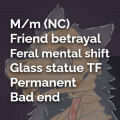
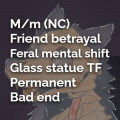











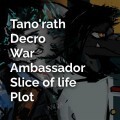
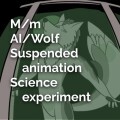















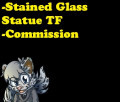




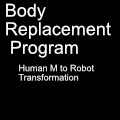




















Thanks for the watch~!